Accelerating Web Applications: Performance Optimization Strategies
In the ever-evolving digital landscape, the speed and efficiency of web applications can make or break a user’s experience. Here, we delve into the intricate world of performance optimization strategies, exploring the vital elements that contribute to a blazing-fast web application.
Setting the Stage for Web Application Performance
The curtain rises on the captivating realm of web application performance, where every second counts. It’s not just about speed; it’s about crafting a user experience that leaves visitors in awe.
The Importance of a Lightning-Fast Web Application
A swift web application isn’t merely a luxury; it’s a necessity in today’s impatient digital world. User expectations are soaring, and a sluggish application could lead to an exodus of frustrated visitors.
To understand the gravity of performance, consider this: a mere one-second delay in page load time can lead to a 7% reduction in conversions. This means that for an e-commerce site making $100,000 per day, a one-second delay could potentially cost $2.5 million in lost sales annually.
Performance is not just about meeting user expectations; it’s about retaining them, improving SEO rankings, and ultimately, ensuring the success of your web application.
Understanding Web Application Performance

Before we embark on the journey of optimization, let’s first decipher the language of web application performance.
Key Metrics to Measure Performance
Load Time
Load time, the grand entrance of your web application, sets the stage for the user’s journey. It’s the duration between clicking a link and the content appearing on the screen.
Load time is more than just speed; it’s about the first impression your web application makes. Studies have shown that a website has just about 15 seconds to captivate a visitor. If your content doesn’t load swiftly, you risk losing your audience before they even see what you have to offer.
Optimizing load time involves a multifaceted approach, from efficient server responses to lightweight code and resource optimization.
Render Time
Render time, the spotlight moment, is when the browser interprets and displays your content. A rapid render time ensures a seamless user experience.
Improving render time is about minimizing the time it takes for browsers to process HTML, CSS, and JavaScript. Techniques like code splitting and asynchronous loading can significantly reduce render times.
Time to First Byte (TTFB)
TTFB, the behind-the-scenes magician, measures the server’s responsiveness. A speedy TTFB can significantly reduce perceived load time.
To achieve a speedy TTFB, server optimizations, such as reducing database query times, efficient use of caching, and utilizing Content Delivery Networks (CDNs), are paramount.
The Impact of Performance on User Experience
The smoother the performance, the happier the user. We’ll explore how performance impacts user satisfaction and retention.
User experience (UX) and performance are intrinsically linked. A fast-loading web application enhances user satisfaction, while a slow one frustrates users and can lead to high bounce rates.
Performance influences other UX factors, including:
Navigation: Swift transitions between pages and sections enhance the overall experience.
Interactivity: Fast response times to user inputs make the application feel more engaging.
Content Delivery: Speedy loading of images and other assets ensures a seamless content consumption process.
Common Performance Bottlenecks
The villains of the web application world – we identify and confront the common performance bottlenecks that plague your website.
Heavy Images: Images constitute a significant portion of a web page’s weight. Optimizing images through compression and selecting the right format is crucial.
Unoptimized Code: Unminified CSS and JavaScript files can be unnecessarily large. Minifying them reduces load times.
Unleveraged Caching: Browser caching and CDN usage are often underutilized. Enabling caching mechanisms can significantly enhance performance.
Excessive HTTP Requests: Too many requests can overwhelm a server. Reducing HTTP requests through techniques like CSS sprites and combining scripts is essential.
Blocking Resources: Elements that block the rendering process, like synchronous JavaScript, hinder performance. Using asynchronous loading techniques is the solution.
Inefficient Database Queries: Slow database queries can be a major performance bottleneck. Query optimization and indexing are key to addressing this issue.
Optimizing Front-End Performance
Front-end optimization is the art of creating a visually engaging and responsive web application.
Image Optimization
Images can be heavyweights, but with the right techniques, you can make them nimble.
Choosing the Right Image Formats
Selecting the appropriate image format can drastically reduce load times. For instance, JPEG is great for photographs, while PNG or WebP is better for images with transparency. Choosing the right format means that the file size is optimized without compromising visual quality.
Compressing and Resizing Images
Efficiently compressing and resizing images without sacrificing quality is a skill worth mastering. Tools like Adobe Photoshop, TinyPNG, or even built-in image compression libraries can be used to reduce image file sizes. Also, responsive images ensure that you’re not serving a desktop-sized image to a mobile device.
Image optimization can involve lossy and lossless compression techniques. Lossy compression reduces image quality but results in smaller file sizes, while lossless compression retains the image quality but may not achieve as high a reduction in file size.
Minifying CSS and JavaScript
Trimming down the code while maintaining functionality is a delicate balancing act. Minification involves removing unnecessary white spaces, line breaks, and comments from your CSS and JavaScript files, resulting in smaller file sizes. This not only reduces load times but also improves parsing and execution times.
Modern build tools like Webpack and Gulp often include minification as part of their process, making it easier for developers to achieve this optimization.
Leveraging Browser Caching
Storing resources on the user’s device for future visits enhances loading speed and efficiency. Browser caching instructs a user’s browser to store certain files locally so that they don’t need to be reloaded from the server every time a user visits your site.
Caching can be implemented by configuring your web server, typically by adding specific headers to the server’s responses. This includes setting the expiration time for cached resources, which can vary depending on the type of resource.
Implementing Content Delivery Networks (CDNs)
CDNs, the global distributors of content, bring your web application closer to users worldwide. CDNs are a network of geographically distributed servers that store and deliver web content to users based on their location.
When a user requests a resource from your website, the CDN serves that resource from the nearest server location. This reduces the physical distance the data needs to travel, resulting in faster load times.
CDNs not only improve load times but also provide additional security and reliability benefits, making them an integral part of performance optimization.
Lazy Loading and Deferred Loading
Load only what’s needed when it’s needed, sparing bandwidth and enhancing performance. Lazy loading is a technique that loads images and other resources only when they come into the user’s viewport. This means that resources below the fold or out of sight aren’t loaded until the user scrolls to them, reducing the initial load time.
Deferred loading involves delaying the loading of non-essential resources until after the page has loaded. This approach ensures that critical resources are loaded promptly, while non-essential elements like third-party scripts or ads are loaded later.
By implementing these techniques, you can create a more efficient, user-friendly experience, particularly on pages with lots of images or long-scrolling content.
Reducing HTTP Requests
Minimizing the number of requests can be a game-changer for your application’s speed. Each HTTP request made to a server introduces some overhead, including DNS resolution, establishing a connection, and transmitting data. Reducing the number of requests can significantly decrease load times.
Strategies to reduce HTTP requests include:
Image Spriting: Combining multiple small images into a single image sprite reduces the number of requests.
CSS and JavaScript Concatenation: Combining multiple CSS and JavaScript files into one reduces the number of requests required for loading styles and scripts.
Resource Bundling: Grouping related resources into bundles and loading them together can reduce the number of requests made.
The Benefits of Asynchronous Loading
Loading scripts asynchronously ensures that one script doesn’t hold up the entire show. In traditional synchronous loading, a web page loads one script at a time, which can cause delays if a script takes too long to load or execute.
Asynchronous loading allows scripts to be loaded in parallel, ensuring that the page remains responsive even if one script is slow to load. This is particularly beneficial for improving the user experience on pages with multiple scripts.
Asynchronous loading can be achieved by adding the “async” attribute to script tags or by using JavaScript techniques to load scripts dynamically. It’s essential to use asynchronous loading with caution, as it can introduce complexities related to script dependencies and execution order.
Back-End Performance Enhancements

The back-end is where the real magic happens, and optimizing it is paramount for a seamless user experience.
Database Optimization
A well-structured database is the foundation of a performant web application.
Query Optimization
Crafting efficient database queries can transform your application’s speed. Inefficient queries can be a major bottleneck, leading to slow TTFB and overall performance issues.
To optimize queries, consider:
Indexing: Indexing columns that are frequently used for filtering or sorting can significantly speed up query performance.
Database Normalization: Ensuring that your database is structured in a normalized form can reduce redundancy and improve query efficiency.
Avoiding SELECT : Select only the columns you need in your queries rather than retrieving all columns. This reduces the amount of data transferred and processed.
Indexing Strategies
Indexing is like the table of contents for your database. It allows the database management system to quickly locate the rows that match a query. Effective indexing can dramatically reduce the time it takes to retrieve data.
Different databases support various types of indexing, including B-tree, hash, and bitmap indexing. Understanding your data and query patterns is crucial in selecting the right indexing strategy.
Caching Mechanisms
Caching, the art of storing and reusing data, can significantly reduce server load.
Page Caching
Saving pre-rendered pages for quick retrieval enhances user experience. Page caching involves storing the fully rendered HTML of a page so that it can be served to subsequent users without re-generating the page.
Content that doesn’t change frequently, such as static pages or product listings, benefits from page caching. Popular content management systems often have built-in page caching solutions, and there are third-party tools available for this purpose.
Object Caching
Storing frequently accessed data objects can cut response times. Object caching is more granular than page caching and involves caching specific data objects, such as database query results, API responses, or computed values.
Popular caching systems, like Memcached and Redis, are often used for object caching. By caching data at this level, you can reduce the load on your database and improve response times for dynamic content.
Load Balancing
Balancing the load across multiple servers ensures stability and speed. Load balancing is the practice of distributing incoming network traffic or application requests across multiple servers. This not only ensures high availability but also enhances performance.
When one server becomes overwhelmed, traffic is automatically redirected to other servers in the cluster. This prevents any one server from becoming a performance bottleneck.
Load balancing can be achieved through hardware or software solutions. It’s particularly valuable for web applications with varying levels of traffic or those experiencing sudden spikes in demand.
Server Response Time
The time your server takes to respond can be the difference between a delighted user and a frustrated one. Server response time, often measured as Time to First Byte (TTFB), is the period from the user’s request to when the server starts sending the first byte of data back to the browser.
Optimizing server response time involves several strategies:
Reduce Server-Side Processing: Minimize the time spent on server-side processing by optimizing code and queries.
Effective Caching: Implement caching to store frequently requested data and minimize the need for repeated processing.
Content Compression: Compressing responses before sending them to the browser reduces transfer time.
Efficient server response time ensures that users don’t experience frustrating delays during their interactions with your web application.
Efficient Server-Side Scripting
Optimizing your server-side scripting language ensures efficient processing of requests. Server-side scripting languages like PHP, Ruby, or Python are the engines that power your web application’s dynamic functionality. Optimizing server-side scripting is crucial for delivering content swiftly to users.
Strategies for efficient server-side scripting include:
Code Profiling: Identifying bottlenecks and performance issues in your server-side code.
Caching: Caching frequently used data or rendered content to reduce processing time.
Using Compiled Code: In some cases, using compiled languages like Java or Go for server-side components can provide a significant performance boost.
Efficient server-side scripting results in faster content generation, reducing TTFB and enhancing user experience.
Scalability and Horizontal Scaling
Scaling horizontally is the secret sauce for handling increased traffic without compromising performance. Scalability is the ability of your web application to handle increased traffic and growing user demands. Horizontal scaling, also known as scaling out, is a strategy where additional servers are added to accommodate more users.
This approach involves:
Load Balancers: Distributing traffic evenly across multiple servers.
Database Sharding: Splitting the database into smaller, more manageable parts.
Auto-Scaling: Automatically adding or removing servers based on traffic demands.
Horizontal scaling ensures that your web application remains performant and available, even during traffic spikes.
Mobile Performance Optimization

With mobile users on the rise, catering to their specific needs is a must.
Responsive Web Design
A responsive design ensures your web application adapts flawlessly to various screen sizes. Responsive web design is an essential aspect of mobile optimization. It involves creating web pages that automatically adjust their layout and content to fit the screen size of the device being used, whether it’s a desktop, tablet, or smartphone.
Responsive design eliminates the need for separate mobile and desktop versions of your web application, streamlining content management and providing a consistent user experience.
Mobile-First Development
Starting with mobile in mind can result in a more streamlined experience. Mobile-first development is a design strategy where you begin by designing and optimizing the mobile version of your web application before considering the desktop version.
This approach ensures that the essential elements and content are optimized for mobile users, helping to create a more efficient and user-friendly mobile experience. Once the mobile design is refined, you can then adapt it for larger screens.
Reducing Heavy JavaScript
Lightening the load of JavaScript for mobile users is a strategic move. JavaScript plays a vital role in web applications, but it can also be a significant contributor to slower load times, especially on mobile devices with limited processing power and slower network connections.
To reduce the impact of heavy JavaScript on mobile performance, consider the following strategies:
Code Splitting: Divide your JavaScript code into smaller, more manageable chunks, and load only what’s needed for a particular page or interaction. This minimizes the initial load time and reduces the strain on mobile devices.
Lazy Loading: Implement lazy loading for non-essential JavaScript components. This ensures that mobile users aren’t burdened with unnecessary scripts until they interact with the specific feature or functionality.
Progressive Enhancement: Apply the principle of progressive enhancement, where you start with a basic, functional experience for all users, including those on mobile devices. Then, you layer on more advanced features for users with capable devices and connections.
Optimizing JavaScript for mobile not only improves performance but also enhances the overall user experience, making your web application accessible and responsive to a broader audience.
Minimizing Data Transfer
Efficient data transfer on mobile networks is vital for speed. Mobile users often face constraints in terms of limited data plans and slower network connections. To ensure a seamless experience for these users, minimize the amount of data that needs to be transferred.
Strategies to reduce data transfer include:
Content Compression: Compress text, images, and other assets before transmission to reduce the data size. Gzip and Brotli are common compression methods used on web servers.
Conditional Loading: Load content based on user interactions to avoid transferring unnecessary data upfront. This is particularly useful for elements like images and scripts.
Responsive Images: Use responsive images with different resolutions and sizes for different screen sizes. This ensures that mobile users download smaller images optimized for their devices.
Reduced Third-Party Dependencies: Evaluate the necessity of third-party scripts and services, as they can contribute to increased data transfer. Limit the use of third-party resources to only essential components.
Optimizing data transfer is a key aspect of mobile performance optimization and can significantly improve load times for mobile users.
Testing on Mobile Devices
Testing on real mobile devices is the final assurance that your application shines on all screens. While emulators and simulators are valuable for initial testing, real-world performance can vary significantly on actual mobile devices. Therefore, it’s crucial to conduct thorough testing on a range of mobile devices to ensure optimal performance.
Consider the following aspects when testing on mobile devices:
Cross-Browser Testing: Test your web application on various mobile browsers, including popular options like Chrome, Safari, and Firefox. Ensure that your application displays and functions correctly across different browsers.
Device Diversity: Test on a variety of devices with varying screen sizes, operating systems, and hardware capabilities. This helps identify potential issues related to responsiveness and performance.
Network Conditions: Test under different network conditions, including 3G, 4G, and even slower connections. This reveals how your application performs in less-than-ideal scenarios.
User Interaction: Pay attention to touch and gesture interactions, as mobile users navigate your application primarily through touchscreens. Ensure that touch-based functionality is smooth and responsive.
Performance Profiling: Use profiling tools and performance monitoring to identify performance bottlenecks specific to mobile devices. Address any issues to provide a better experience for mobile users.
By testing on a diverse range of real mobile devices, you can be confident that your web application delivers a consistent, high-performance experience to all users, regardless of their device.
Optimizing Third-Party Integrations
Third-party services can be both friends and foes when it comes to performance.
Evaluating Third-Party Services
Choosing the right third-party services is a critical decision for performance. Third-party services, such as analytics, social media widgets, and advertising scripts, can enhance the functionality of your web application. However, they can also introduce performance bottlenecks if not selected and implemented carefully.
When evaluating third-party services, consider the following factors:
Performance Impact: Assess the impact of each third-party service on your web application’s performance. Evaluate their load times and the number of requests they generate.
Dependency Analysis: Determine the extent to which your application relies on third-party services. Reduce dependencies on non-essential services to limit their impact on your web application’s speed.
Data Privacy and Security: Consider the privacy and security implications of third-party services, as they may access user data or introduce vulnerabilities. Implement necessary security measures, such as Content Security Policy (CSP), to protect your web application.
Alternatives and Customization: Explore alternatives or consider custom implementations for critical functionalities to reduce reliance on third-party services.
Balancing the benefits of third-party services with their potential performance impact is essential for creating a well-optimized web application.
Asynchronous Loading of Third-Party Scripts
Load third-party scripts in a non-blocking manner to prevent delays. Asynchronous loading allows third-party scripts to load independently, without blocking the loading of the main web page. This means that the user can interact with the page while these scripts load in the background.
Common techniques for asynchronous loading of third-party scripts include:
Using the “async” Attribute: Adding the “async” attribute to script tags instructs the browser to download and execute the script without blocking other page elements.
Dynamic Script Loading: Load third-party scripts dynamically using JavaScript to ensure they don’t delay the page’s initial rendering.
Deferred Loading: Defer the loading of non-essential third-party scripts until after the main page content has loaded.
By implementing asynchronous loading, you can prevent third-party scripts from hindering your web application’s performance and user experience.
Reducing Third-Party Dependencies
Cutting down on third-party dependencies reduces the risk of performance bottlenecks. While third-party services can enhance functionality, excessive reliance on them can result in slower load times and increased data transfer.
Strategies to reduce third-party dependencies include:
Auditing and Removal: Conduct regular audits of third-party services and remove those that are no longer essential.
Combine Scripts: Where possible, combine multiple third-party scripts into a single script file to reduce the number of requests.
Local Hosting: Host third-party scripts locally on your server to have more control over their delivery and reduce reliance on external services.
Load on Interaction: Implement scripts that load only when users interact with specific elements or features, rather than loading all scripts upfront.
Subresource Integrity (SRI): Use SRI to ensure the integrity and security of third-party scripts. This prevents malicious tampering with external resources.
Reducing third-party dependencies not only improves performance but also reduces the potential security and privacy risks associated with external services.
Web Application Security and Performance
The delicate balance between security and performance is a tightrope worth walking.
The Relationship Between Security and Performance
Understand the synergies and tensions between security and performance. Security and performance are often seen as opposing forces. Security measures, such as encryption and authentication, can introduce latency, potentially slowing down a web application. However, a lack of security can expose vulnerabilities that lead to poor performance due to attacks or breaches.
To strike the right balance between security and performance:
Implement Secure Protocols: Use secure protocols like HTTPS to encrypt data in transit. Modern SSL/TLS configurations aim to minimize the performance impact of encryption.
Content Security Policy (CSP): Implement CSP to mitigate the risk of cross-site scripting (XSS) attacks. While CSP adds a security layer, it can also impact how external resources are loaded. Configure CSP rules to strike a balance.
Regular Security Audits: Conduct regular security audits to identify and address vulnerabilities without sacrificing performance. Swiftly patch vulnerabilities to prevent potential exploits that could slow down or harm your web application.
Threat Mitigation: Implement security practices that protect against distributed denial-of-service (DDoS) attacks and other threats without compromising performance.
Balancing security and performance is an ongoing challenge, but the two can coexist effectively with careful planning and the right technologies.
Caching and Security Considerations
Caching can be a double-edged sword in the context of security. While caching is a powerful performance optimization technique, it can introduce security risks when improperly configured. Caching sensitive data or content that should not be cached can lead to data exposure or unauthorized access.
To address the intersection of caching and security:
Cache Control Headers: Use cache control headers, like “no-store” or “private,” to specify which content should not be cached.
Vary Header: Implement the “Vary” header to specify which request headers should be taken into account when determining cache validity. This helps avoid serving cached content to users with different permissions or requirements.
Secure Sensitive Data: Ensure that sensitive data, such as personal information and authentication tokens, is not subject to caching.
Content Versioning: Use content versioning to distinguish between different versions of cached content and reduce the risk of serving outdated or potentially compromised data.
Balancing caching and security involves fine-tuning cache settings and carefully considering which content should be cached and which should not.
Content Security Policy (CSP)Implement a CSP to control the sources of content and enhance security. Content Security Policy (CSP) is a security feature that helps prevent cross-site scripting (XSS) and other code injection attacks. It enables you to define which sources of content, such as scripts, styles, and images, are allowed to be loaded and executed on your web page.
To implement CSP effectively:
Define Allowed Sources: Specify the sources from which content can be loaded. This can include specifying domains from which scripts are allowed to execute.
Report Violations: Configure your CSP to report policy violations to a designated endpoint. This allows you to monitor and address any issues or attempts at security breaches.
Refine Policy Gradually: Start with a permissive CSP policy and gradually tighten it to ensure that your web application continues to function correctly while enhancing security.
CSP is a valuable tool for enhancing security without a significant performance trade-off. By controlling the sources of content, you can reduce the risk of XSS attacks and improve the overall integrity of your web application.
Securing APIs and Endpoints
Ensuring that your APIs and endpoints are locked down is crucial for both security and performance. APIs and endpoints are critical components of modern web applications, enabling data retrieval, user interactions, and external integrations. However, they are also prime targets for attackers.
To secure APIs and endpoints effectively:
Authentication and Authorization: Implement robust authentication mechanisms to ensure that only authorized users or systems can access your APIs. Use tokens, API keys, or OAuth for user and system authentication.
Rate Limiting: Implement rate limiting to prevent abuse of your APIs. Restrict the number of requests a user or system can make within a specific time frame.
Input Validation: Validate and sanitize inputs to protect against injection attacks. Ensure that data passed to your APIs is safe and adheres to expected formats.
Monitoring and Logging: Continuously monitor and log API activity to identify suspicious or unauthorized access attempts. This helps you detect and respond to security incidents swiftly.
Denial of Service (DoS) Protection: Implement DoS protection mechanisms to prevent attacks that could overwhelm your APIs and degrade performance.
Balancing API security with performance requires careful planning and continuous monitoring to ensure that your endpoints remain accessible, performant, and secure.
Progressive Web Apps (PWAs)

PWAs are the next level of web applications, promising improved performance and user experiences.
Benefits of PWAs for Performance
Discover the advantages of adopting the PWA approach for your web application. Progressive Web Apps (PWAs) are web applications that combine the best of both worlds: the reach and accessibility of the web with the capabilities and performance of native applications. They offer several benefits for performance:
Faster Load Times: PWAs can be cached on users’ devices, reducing load times for repeat visits.
Offline Mode: PWAs work offline or in low-network conditions, ensuring a seamless user experience even when the internet connection is spotty.
Efficient Caching: PWAs employ smart caching strategies to minimize data transfer, further enhancing speed and performance.
Responsive Design: PWAs are designed to adapt to different screen sizes and orientations, ensuring a smooth experience on any device.
Improved User Engagement: Features like push notifications and the ability to add PWAs to the home screen enhance user engagement and retention.
Enhanced User Experience: The combination of performance and user-centric features creates a compelling experience that keeps users coming back.
Implementing Service Workers
Service workers are the backbone of PWAs, enabling offline capabilities and efficient caching. Service workers are JavaScript files that run in the background of a web application. They act as intermediaries between the web page and the network, allowing you to control how resources are cached and served.
To implement service workers effectively:
Offline Caching: Use service workers to cache essential assets, making them available to users even when they are offline or on a slow network.
Background Synchronization: Service workers can perform background tasks, such as updating data, even when the web application is not actively in use.
Dynamic Caching: Implement dynamic caching to serve resources based on user interactions and preferences.
Service workers are a powerful tool for enhancing the performance of your web application, especially in situations where network connectivity is unreliable or intermittent.
Offline Mode and Caching in PWAs
Offline capabilities are a hallmark of PWAs, making your application available even when the internet is not. Offline mode is a game-changer for user experience, particularly in scenarios where network connectivity is sporadic.
To implement offline mode and caching in PWAs:
Cache Essential Assets: Use service workers to cache essential assets like HTML, CSS, JavaScript, and images. This ensures that even if users lose internet connectivity, they can still access the core functionality of your web application.
Offline Pages: Create offline fallback pages that inform users when they are offline and guide them on what actions they can take or access.
Smart Caching Strategies: Employ strategies like cache-first, network-first, or cache-falling-back-to-network to ensure that users always get the best experience, regardless of their connection status.
Background Sync: Enable background synchronization so that any user data entered or actions performed while offline are automatically synchronized with the server once the connection is reestablished.
Offline capabilities not only improve performance but also contribute to user satisfaction and retention, making PWAs a compelling choice for web applications.
User Experience and Performance
The true measure of performance lies in the user experience.
Reducing User-Perceived Wait Time
In the digital world, every second counts, and user perception plays a pivotal role in web application performance. Users form opinions about your application based on how fast it feels, rather than just the technical metrics.
To reduce user-perceived wait time:
Optimize Critical Rendering Path: Ensure that the most important content loads and becomes interactive as quickly as possible. This may involve optimizing above-the-fold content, including CSS, and ensuring that JavaScript execution doesn’t block rendering.
Smooth Loading Indicators: Implement loading indicators or animations to provide users with visual feedback while content is loading. This reduces the perception of wait time.
Lazy Loading: Prioritize the loading of content that’s currently visible to the user and load other elements as the user scrolls. Lazy loading can make the initial interaction feel faster.
Progressive Loading: Consider progressive loading of images and content, allowing users to start interacting with the page before it’s fully loaded. Progressive rendering enhances perceived speed.
Smooth Animations and Transitions
Smooth animations add a touch of elegance to your web application. Animations and transitions provide a visually pleasing and engaging user experience. However, they need to be implemented with performance in mind to avoid slowing down your web application.
To ensure smooth animations and transitions:
Use Hardware Acceleration: Utilize hardware acceleration for animations, as this offloads the rendering process to the device’s graphics hardware, resulting in smoother animations.
CSS Transitions and Transforms: Implement animations and transitions using CSS transitions and transforms whenever possible. CSS-based animations are typically more efficient than JavaScript-based ones.
Throttle Animations: Limit the number of animations or their frame rate to ensure they don’t consume excessive resources. Overly complex or frequent animations can negatively impact performance.
Request Animation Frame (RAF): Use the “requestAnimationFrame” API to synchronize animations with the browser’s rendering cycle. This ensures smoother animations by optimizing when they occur.
Smooth animations and transitions contribute to a polished user experience, enhancing the overall performance of your web application.
Avoiding Blocking Elements
Blocking elements can halt the user experience in its tracks. Blocking elements are those parts of your web application that prevent the user from interacting until they have fully loaded. This can include large images, scripts, or external resources.
To avoid blocking elements:
Asynchronous Loading: Load non-essential resources asynchronously to prevent them from blocking the loading and rendering of critical content. This allows users to interact with the page even before these resources are fully loaded.
Optimize Critical Resources: Prioritize the optimization of critical resources, such as CSS, that are necessary for rendering above-the-fold content. Ensure that these resources load quickly and don’t block the user’s interaction.
Deferred Loading: Implement deferred loading for non-essential elements. This means that these elements are loaded after the main content is visible, reducing the impact on the user experience.
Progressive Rendering: Enable progressive rendering, so users can see and interact with the page as it loads, rather than waiting for the entire page to be ready.
By eliminating or minimizing blocking elements, you can create a smoother and more responsive user experience, enhancing overall web application performance.
Minimizing Cumulative Layout Shift (CLS)
Avoid layout shifts to prevent user frustration. Cumulative Layout Shift (CLS) refers to the unexpected and abrupt movement of page elements during page loading. It’s a major source of user frustration and negatively impacts the perceived performance of a web application.
To minimize CLS:
Set Dimensions for Images and Media: Reserve space for images and media elements by specifying their dimensions in the HTML. This prevents content from jumping around as images load.
Prioritize Content Stability: Ensure that text and essential elements remain stable and don’t shift during loading.
Lazy Loading Images: Use lazy loading for images below the fold to prevent them from causing layout shifts while not in the user’s viewport.
Asynchronous Scripts: Load scripts asynchronously to avoid blocking the rendering process and causing layout shifts.
Addressing CLS ensures a smoother and more predictable user experience, enhancing the perceived performance of your web application.
Performance Testing and Monitoring

Continuous testing and monitoring are the guardians of a high-performance web application.
Tools for Performance Testing
Explore the tools that can help you evaluate and optimize your web application’s performance. Performance testing tools provide insights into how your application behaves under various conditions and help you identify bottlenecks.
Some performance testing tools include:
Google PageSpeed Insights: Offers recommendations and insights on web performance, including opportunities for improvement.
Lighthouse: Integrated with Chrome DevTools, Lighthouse provides performance audits and suggestions for enhancing web application speed and user experience.
WebPageTest: Allows you to test your web application’s performance from various locations and devices, providing detailed reports on loading times and bottlenecks.
GTmetrix: Offers insights on page speed and performance, along with recommendations for improvements.
Pingdom: Provides website monitoring and performance testing tools, including uptime monitoring and performance grade assessments.
New Relic: Offers a suite of application performance monitoring tools that allow you to track web application performance in real-time.
Performance testing tools are essential for identifying areas in need of improvement and tracking the results of your optimization efforts.
Real User Monitoring (RUM)
Real User Monitoring (RUM) lets you see your web application through your users’ eyes. RUM is a method of collecting data from real users’ interactions with your web application. It allows you to gain insights into their experiences, including page load times, interactions, and any performance issues they encounter.
RUM provides valuable data, such as:
Page Load Times: Real-world data on how long it takes for pages to load for your actual users.
User Interactions: Information on user interactions, such as clicks, scrolls, and form submissions, to understand how users engage with your application.
Performance Metrics: Data on key performance metrics, like TTFB, render times, and load times, from actual user sessions.
Error Tracking: Identification of errors and issues that users encounter during their interactions with your web application.
RUM allows you to spot performance issues in real time, understand the impact on user experience, and take proactive steps to address them.
Synthetic Monitoring
Synthetic monitoring offers controlled testing in various scenarios. Unlike RUM, synthetic monitoring involves the use of automated scripts and simulated user interactions to monitor and test web application performance. This approach allows you to create controlled scenarios to assess performance under different conditions.
Synthetic monitoring provides benefits such as:
Consistency: You can run tests under consistent conditions, making it easier to compare results over time.
Benchmarking: Synthetic monitoring allows you to establish benchmarks for performance and track deviations from these benchmarks.
Preventing Performance Regressions: By regularly running synthetic tests, you can quickly identify performance regressions and address them before they affect real users.
Load Testing: Synthetic tests can simulate heavy user loads to assess how your application performs under stress.
When used in combination with RUM, synthetic monitoring offers a comprehensive approach to performance testing, ensuring a consistent and reliable user experience.
Alerting and Performance Incident Response
Effective performance monitoring includes alerting and incident response capabilities. With alerting in place, you can proactively respond to performance issues, minimizing their impact on users.
Key components of effective alerting and incident response include:
Alert Thresholds: Define performance thresholds based on your web application’s critical metrics. These thresholds trigger alerts when performance falls below acceptable levels.
Notification Channels: Set up multiple notification channels, such as email, SMS, or integration with team collaboration tools, to ensure that the right people are alerted promptly.
Escalation Procedures: Create escalation procedures to route alerts to the appropriate team members based on the severity of the performance issue.
Incident Triage: Develop a clear incident triage process to quickly diagnose the root cause of performance issues and initiate the appropriate response.
Playbooks: Maintain incident response playbooks that outline predefined steps for addressing common performance issues.
Effective alerting and incident response are essential for maintaining a high-performing web application, reducing downtime, and minimizing the impact on users.
Conclusion
Optimizing web application performance is a multifaceted endeavor that requires attention to various aspects of front-end and back-end development, mobile optimization, third-party integrations, security, and user experience. By implementing best practices and leveraging performance testing and monitoring, you can ensure that your web application provides a fast, efficient, and satisfying experience for users, regardless of their device or network conditions. Keep in mind that performance optimization is an ongoing process, and regularly evaluating and improving your web application is key to maintaining its high performance in the ever-evolving digital landscape.
FAQ
What are the most critical performance metrics to measure when optimizing a web application’s speed?
Key performance metrics include load time, render time, and time to first byte (TTFB). These metrics directly impact user experience and should be closely monitored during optimization efforts.
How can image optimization contribute to better web application performance?
A: Image optimization involves choosing the right formats, compressing and resizing images, and implementing lazy loading. This reduces the data transfer and load times, improving overall performance.
What role do Content Delivery Networks (CDNs) play in optimizing web application performance?
CDNs distribute content to servers located closer to users, reducing the physical distance data must travel. This results in faster load times and better performance.
How can web application security measures, like Content Security Policy (CSP), affect performance?
Security measures can introduce latency, but CSP, when configured correctly, helps prevent cross-site scripting attacks without a significant performance trade-off.
What are the benefits of implementing Progressive Web Apps (PWAs) for performance optimization?
PWAs offer faster load times, offline capabilities, efficient caching, responsive design, enhanced user engagement, and a superior user experience.
How do service workers improve web application performance in the context of PWAs?
Service workers enable offline caching, background synchronization, and dynamic caching, ensuring web applications perform well, even with intermittent network connections.
What are the best strategies for reducing user-perceived wait time in a web application?
Strategies include optimizing the critical rendering path, using smooth loading indicators, lazy loading, and progressive rendering.
How can smooth animations and transitions be implemented without negatively impacting web application performance?
Utilize hardware acceleration, CSS transitions and transforms, throttle animations, and request animation frame (RAF) to ensure animations are smooth and efficient.
What is Cumulative Layout Shift (CLS), and how can it be minimized to improve the user experience?
CLS is the unexpected movement of page elements during loading. It can be minimized by setting dimensions for images and media, prioritizing content stability, lazy loading, and asynchronous loading.
What tools and methodologies are available for performance testing and monitoring of web applications?
Performance testing tools like Google PageSpeed Insights, Lighthouse, WebPageTest, GTmetrix, and synthetic monitoring are valuable for assessing performance. Real User Monitoring (RUM) provides insights into user experiences, while alerting and incident response measures ensure proactive performance management.
In our previous discussion about web application performance optimization, we emphasized the significance of Content Delivery Networks (CDNs). CDNs play a pivotal role in ensuring that your web content reaches users swiftly by distributing it across geographically dispersed servers. To dive deeper into the technical aspects and benefits of CDNs, you can explore this informative article on “The Future of Virtual Reality: Trends and Innovations“.
To stay up-to-date with the latest trends in web application performance optimization, it’s crucial to follow authoritative sources in the field. One such source is Medium, a blog dedicated to in-depth insights on web performance strategies and techniques. For an in-depth understanding of web application optimization, including real-world case studies and expert advice, check out their content. It’s a valuable resource for staying ahead in the ever-evolving world of web performance.
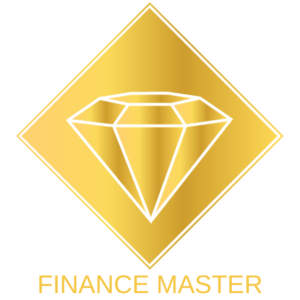



Uma resposta